Installation
Good part, it’s quite easy!
Desktop Application
Just download the application from our webpage
Those applications are portable, which means no installation is required, just start them.
Server / Docker
Simple Start
docker run --detach --name maxx-remote --network host innosonix/maxx-remote:latest
The option --network host is not necessarily required, except if you want to use device discovery which is performed on UDP broadcast message on port 9453
If not used, must add Devices manually via their IP address.
Once the Docker Container is running, the integrated web server can be accessed via the IP address of the Docker on port 8000.
Manage the persistence
When starting the Docker Container without any attached volume, your whole project configuration is stored in the container volume itself.
AND WILL BE LOST once you delete the container or a new one is started
Manage it on your own
You can manage the project files by downloading/uploading the current runtime configuration when switching to a new container.
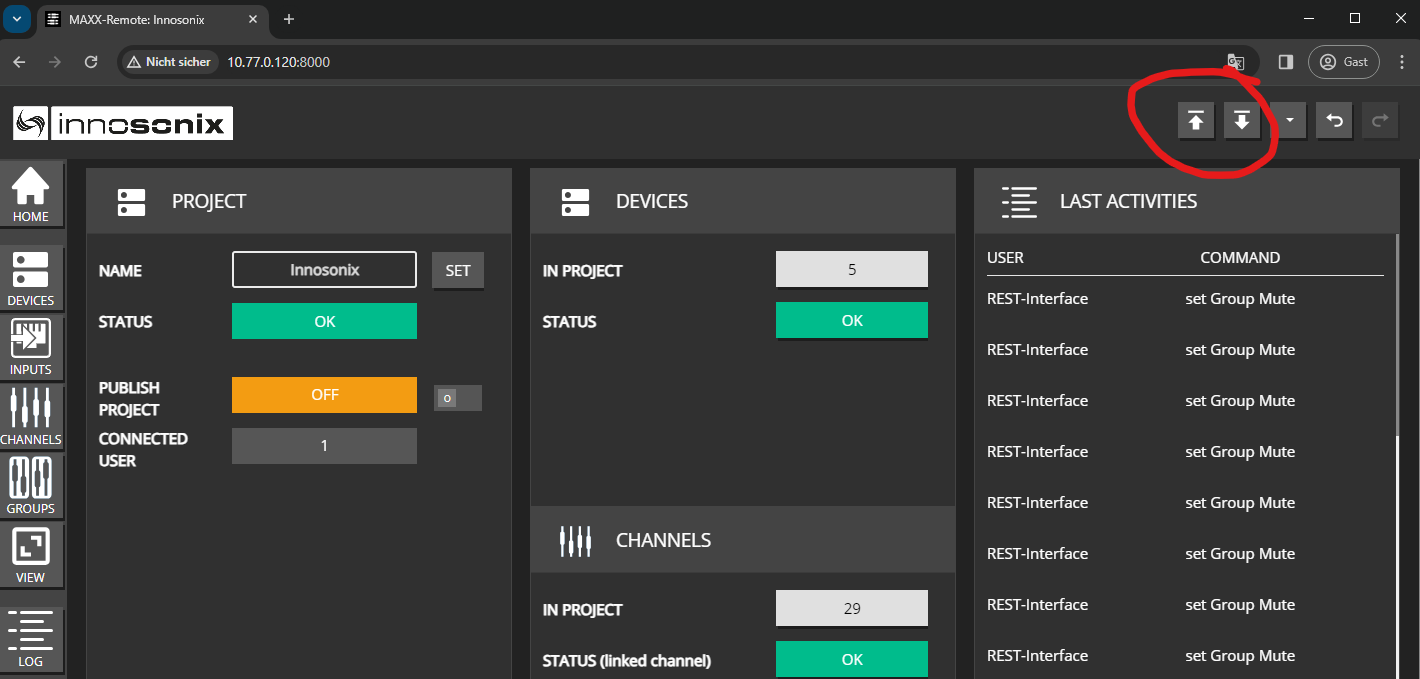
Using Docker Volumes
The preferable way is to use a dedicated docker volume to store the runtime configuration of the server.
# create a new volume ( only has to be done once )
docker volume create maxx-remote-volume
# start the container and mount the volume
docker run --detach \
--restart always \
--name maxx-remote \
--network host \
--mount source=maxx-remote-volume,target=/root \
innosonix/maxx-remote:latest